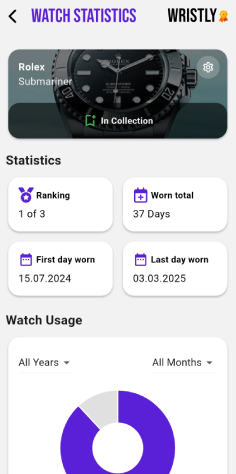Daily Wear Logging
Use the integrated calendar to log your daily worn watches and track wearing habits over time.
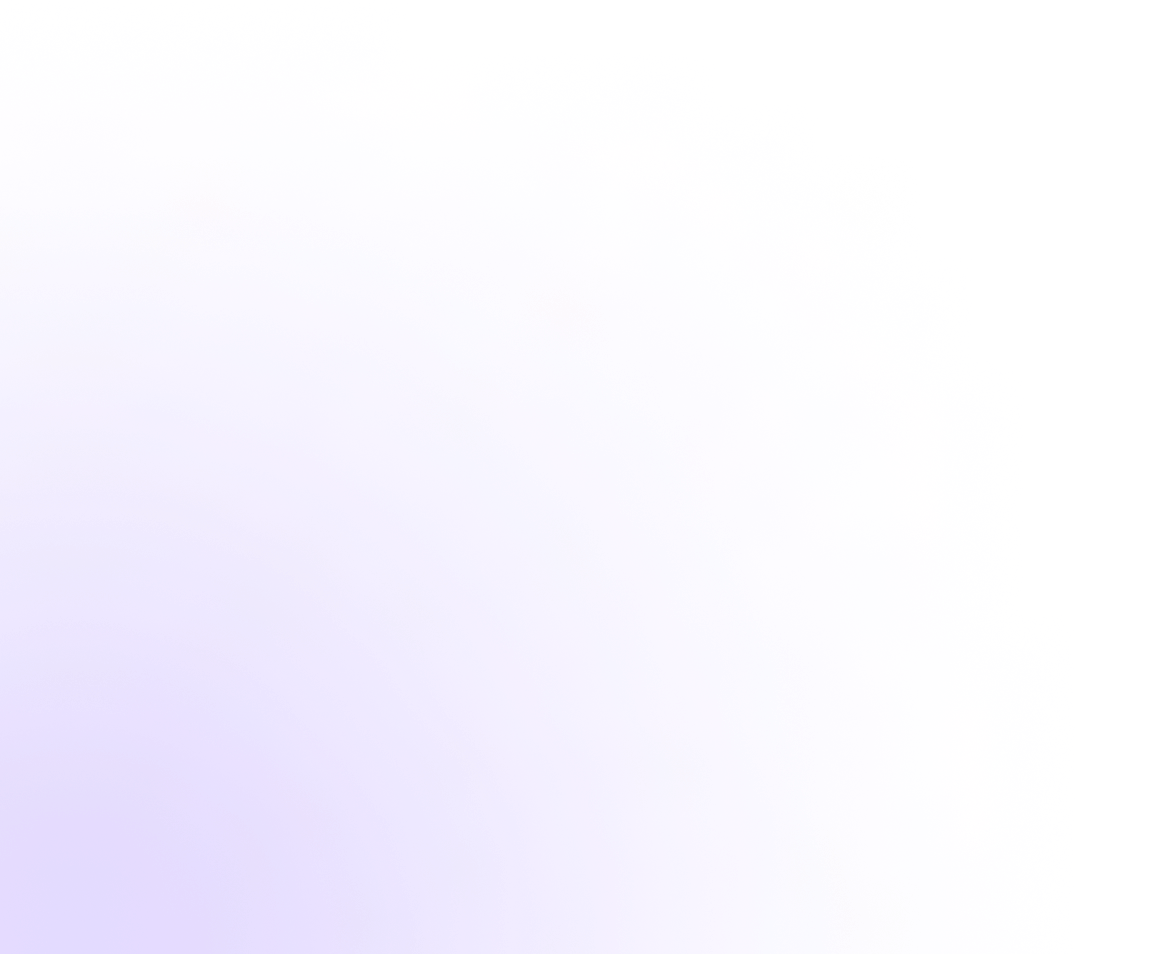

Easily document, organize, and analyze your watches with Wristly. Log your daily worn watches, track wear trends with our calendar function, and gain insights through detailed statistics. Your collection, structured and digital.
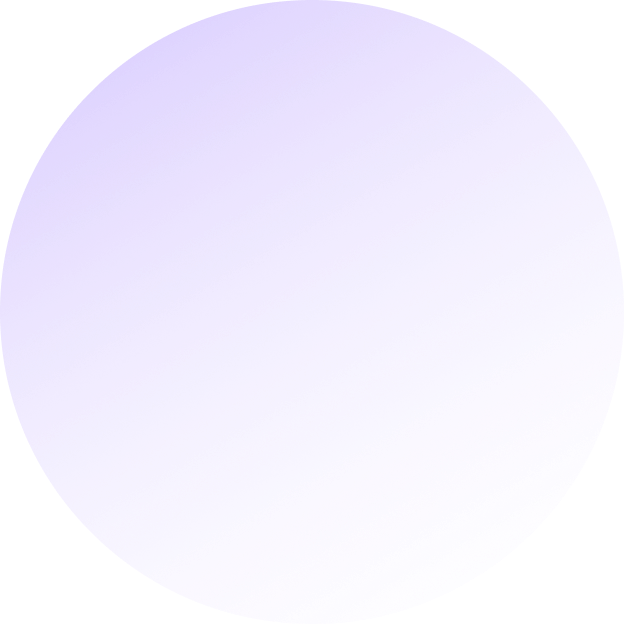
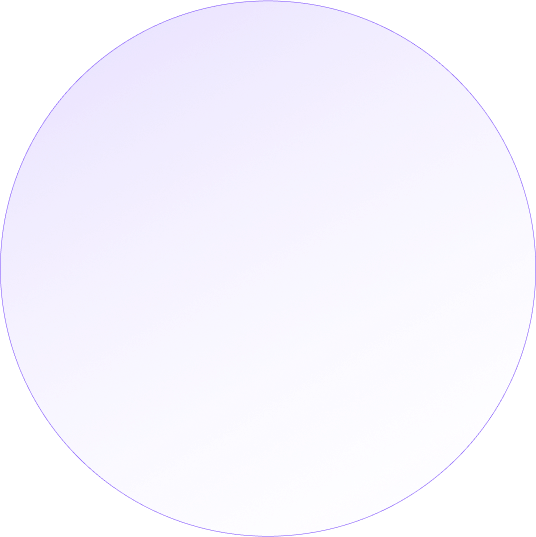

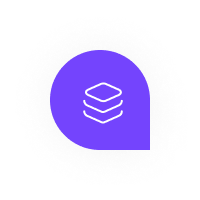

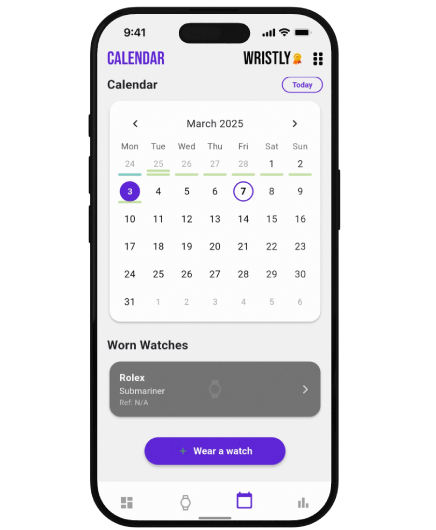
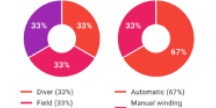
Wristly is designed for watch enthusiasts who want to keep their collections structured. Add detailed specifications, upload images, and organize your timepieces with ease.
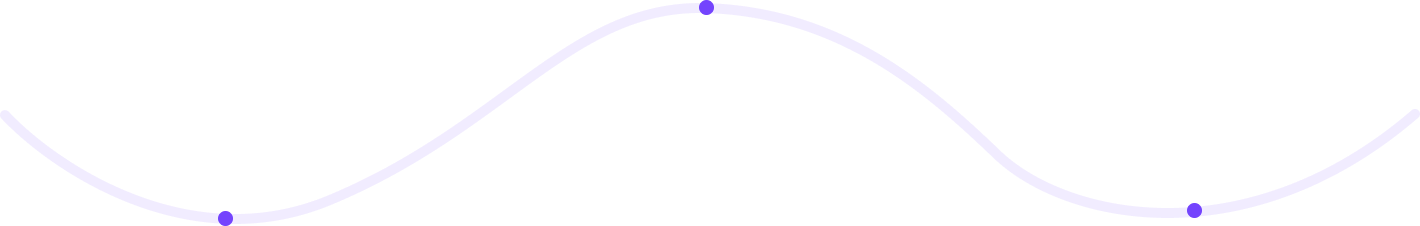
Wristly is built to help you organize, analyze, and track your watches. Here’s what you can do:
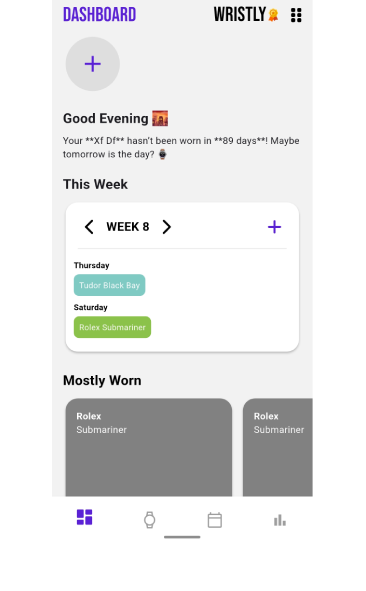
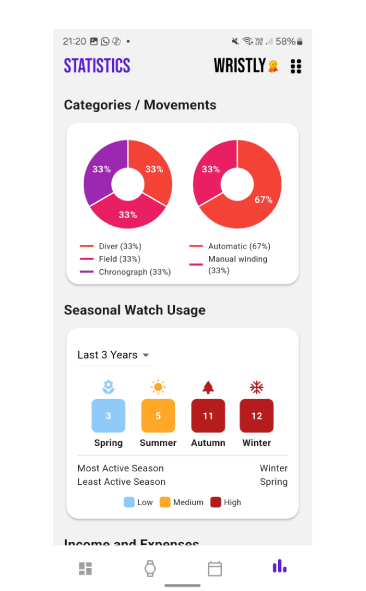
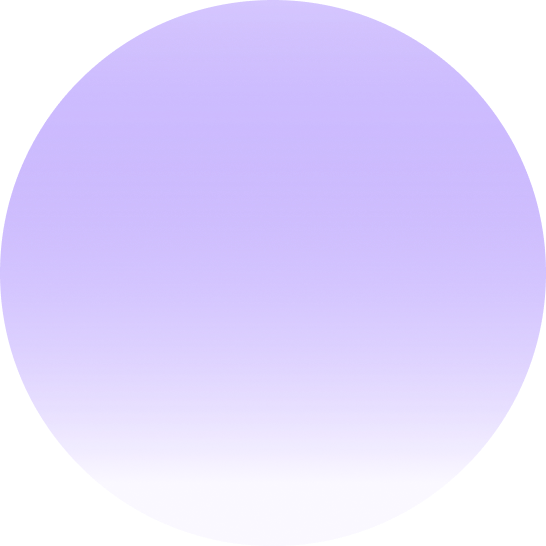
Wristly is the all-in-one app for watch enthusiasts. Track your collection, analyze statistics, log daily wear, and customize the experience to fit your needs. Take advantage of powerful features like Premium Dark Mode and data exports.
Track which watches you wear most often, view annual trends, and analyze long-term usage with detailed charts.
Use the integrated calendar to log your daily worn watches and track wearing habits over time.
Store detailed information on each watch, including specifications, images, and historical data.
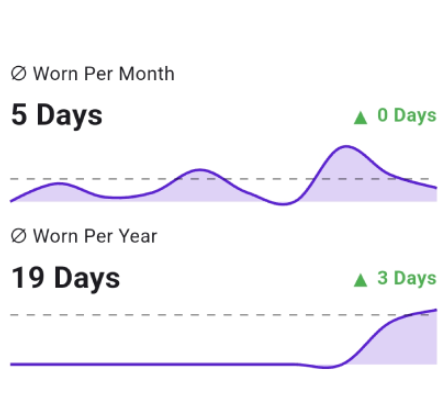
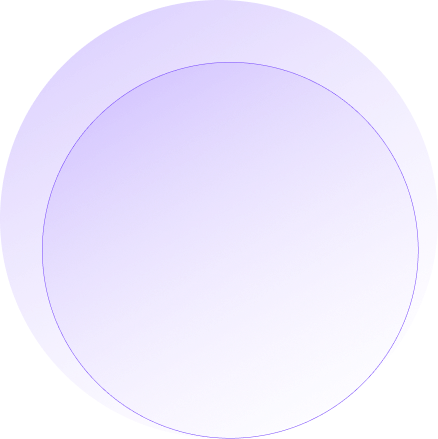
Unlock exclusive features like **Dark Mode**, **Excel Export**, and **Import/Export functionality** for seamless data management.
Personalize your experience with custom themes, layouts, and display settings tailored to your preferences.
Generate reports on your collection, analyze past trends, and optimize your watch-wearing rotation.
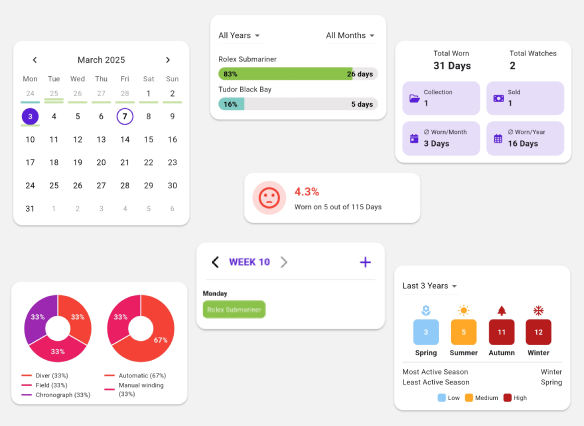
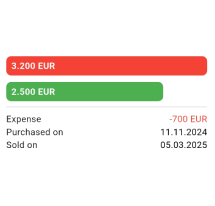
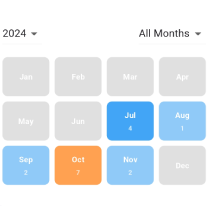
Track your watch usage over time with detailed statistics, visualize trends, and compare wearing habits. Wristly provides the tools to analyze your collection effectively.
Monitor how often each watch is worn and see detailed usage statistics over weeks, months, and years.
Keep track of purchase and resale values to better understand the financial performance of your collection.
Switch between different data visualization options to get the most relevant insights for your watches.
Find answers to common questions about Wristly and how it helps you manage your watch collection.